SeedSigner is the new, cool kid on the block when it comes to DIY Bitcoin hardware wallets. It's a very interesting device that certainly does things differently compared to the other hardware wallets on the market.
Highlights include:
- It’s cheap to make (costing $50)
- It allows for QR communication between the device and the computer
- It is non-persistent
- It’s a bring-your-own-entropy (BYOE) device
- It is made of general purpose hardware

The project was “born” on December 14, 2020, but it started getting most-deserved attention recently.
Let's start from zero and work our way to using the device so we can see what's all the fuss about:
Preparation
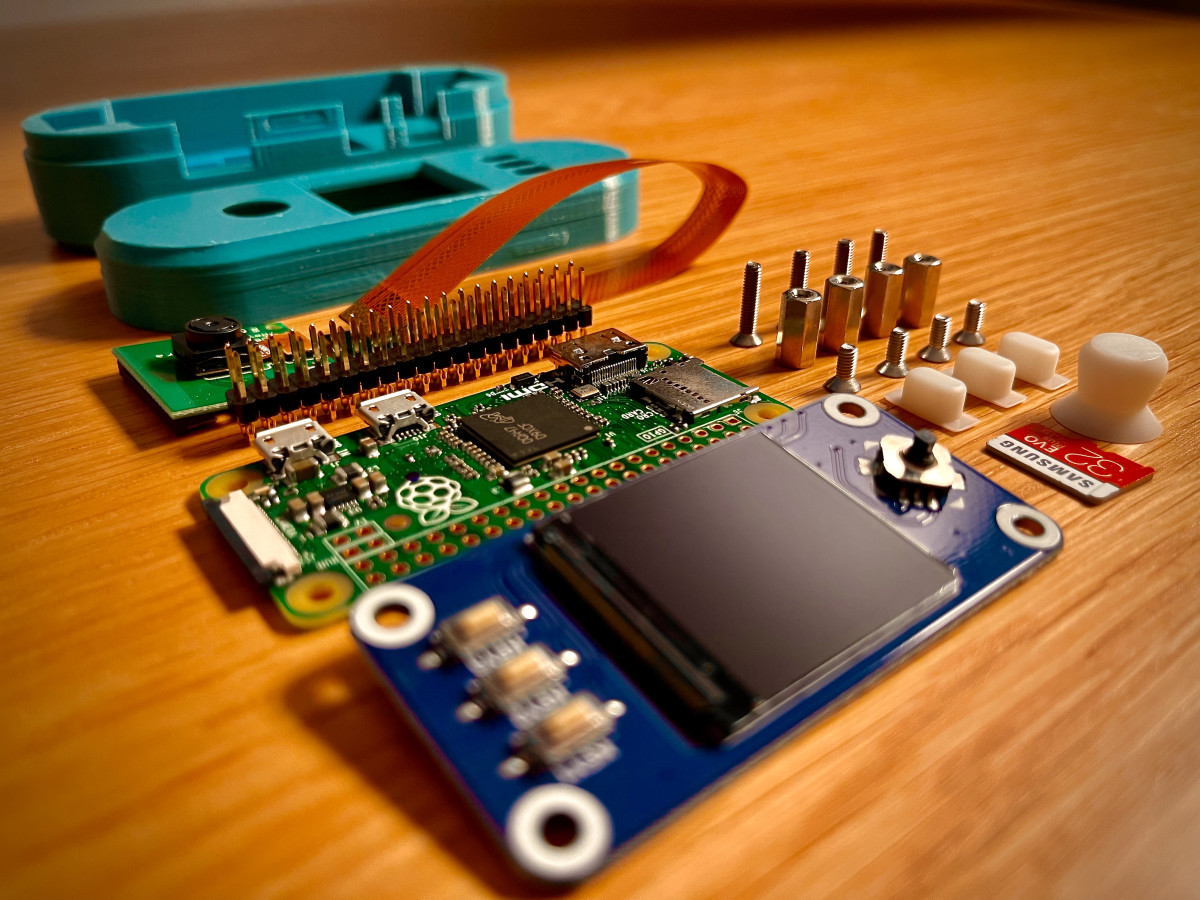
The part list:
- Raspberry Pi Zero (no WiFi)
- SD card
- Waveshare 1.3-inch LCD
- AuviPal 5MP camera with OV5647 sensor
- MakerHawk ribbon cable
- GPIO Hammer Header (male)
- Four F-F M2.5 spacers (10 mm)
- Four M2.5 pan-head screws (6 mm)
- Four M2.5 pan-head screws (12 mm)
- 3D-printed case (I got mine from https://twitter.com/surfacePlasmon[1], feel free to hit him up for any of your 3D-printing needs)
- One joystick
- Three plastic buttons
Everything in the picture set me back around $100. It’s worth mentioning that I did not try to get the cheapest options, but the fastest ones, and some of the components were overpriced. I also went for the expensive case that was $35, the cheaper one goes for $10. You should be able to get the costs of materials down to $50.
After you get all of the components, we will need to download the operating system and burn it to the SD card.
Image Burning
SeedSigner uses a modified version of Debian for Raspberry Pi. Debian is a Linux distribution that only uses free and open-source software (FOSS). You



