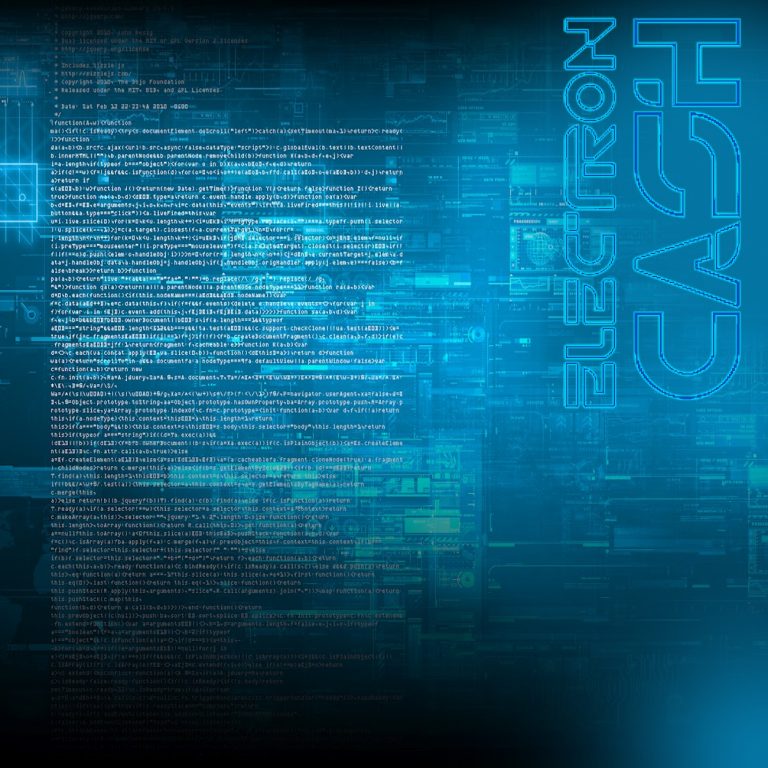
There are a bunch of unique bitcoin cash wallets these days and even more interesting clients on the horizon. However, there is one particular bitcoin cash (BCH) wallet called Electron Cash that’s been around since the inception of BCH offering a secure platform and now the ability to shuffle BCH with the Cashshuffle plugin.
Also read: Yahoo! Japan Confirms Entrance Into the Crypto Space
The BCH-Centric Electron Cash Wallet
Today we’re going to discuss how to install the Electron Cash wallet, a light client that provides users the ability to control their own private keys. The platform provides users with a secure SPV wallet that doesn’t need to download the entire BCH chain. The Electron Cash client is a fork of the Electrum wallet software and was developed by a programmer that uses the pseudonym ‘Jonald Fyookball.’ The latest release of Electron Cash is the 3.2 version which can be found at electroncash.org website alongside the source code which is also located on Github. In order to install Electron Cash, you need to choose which operating system works best out of four choices — Windows, Linux, Mac OS, and Android.
Creating a Standard Wallet With Electron Cash
After downloading the desired client for your operating system, open the application when the download finishes. Some machines will require an administrator password to open the Electron Cash client. When the program begins the user is then asked whether or not they want to tether to a manually configured server or auto-connect to the client’s servers. Choosing the auto-connect is the easiest route, and then Electron Cash asks you to name your wallet or you can leave it named as “default wallet.”
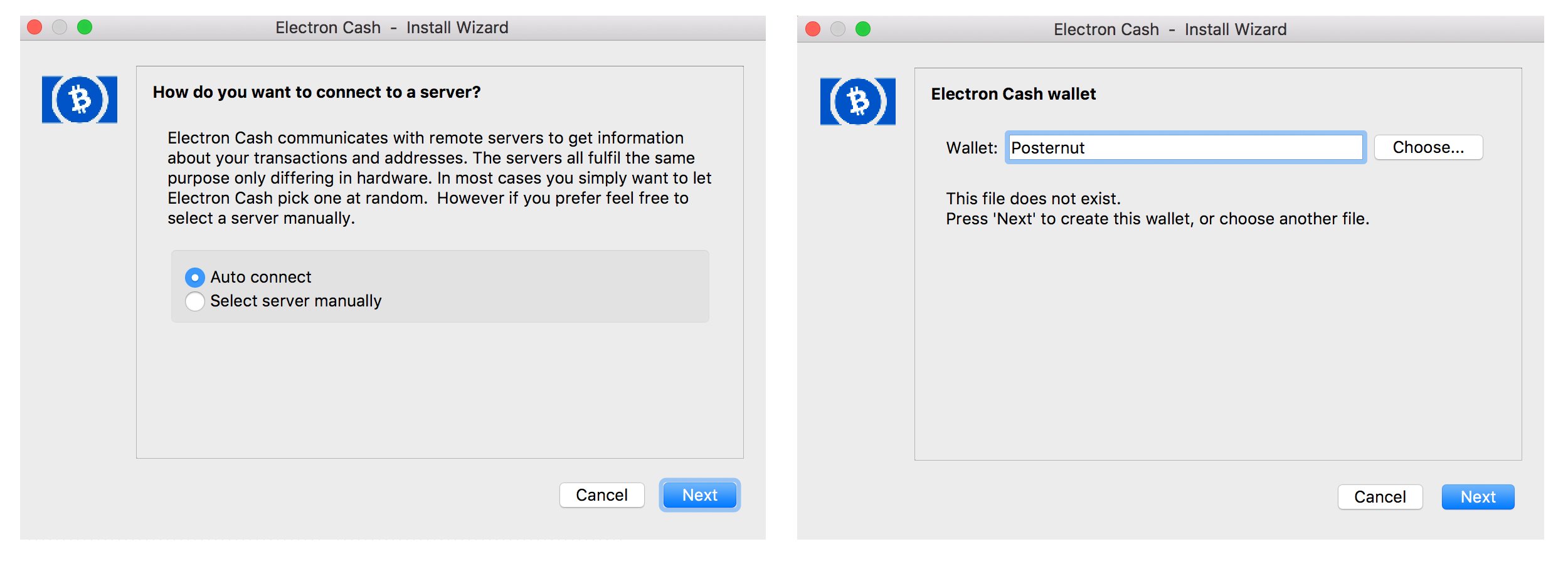 After downloading the Electron
After downloading the Electron



